Download Installers
Download an installer to get started.
Latest version is 6.1.0.0
All installers are 64 bit.
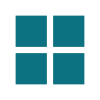 |
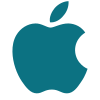 |
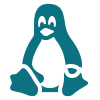 |
 |
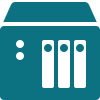 |
| Windows | macOS | Linux | Docker | Synology |
| Installer | Description | Instructions |
|---|---|---|
| Windows | ||
| Download Windows desktop | Installs as a desktop application. Will not automatically start upon computer restart, requiring the user to login for initiation. | Windows desktop instructions |
| Download Windows service | Installs as a system service. Will automatically start upon computer restart without requiring the user to login. | Windows service instructions |
| Download Windows service - silent | A manual installer for automated silent deployments typical in enterprises. Installs as a service and survives computer restarts. | Windows service silent instructions |
| Download Windows command line | A command line version to run Binfer without installing. | Windows command line instructions |
| MacOS | ||
| Download macOS desktop | Installs as a desktop application. Will not automatically start upon computer restart, requiring the user to login for initiation. | macOS desktop instructions |
| Download macOS service | Installs as a system service. Will automatically start upon computer restart without requiring the user to login. | macOS service instructions |
| Download macOS command line | A command line version to run Binfer. | macOS command line instructions |
| Linux | ||
| Download Linux service | Zip installer. Installs as a service and survives computer restarts. | Linux service instructions |
| Docker | ||
| Docker - server/client( | Installs as a container and survives container restarts. | Docker installer & instructions |
| Synology | ||
| Synology docker - server/client | Installs as a container and survives NAS/container restarts. | Synology installer & instructions |
