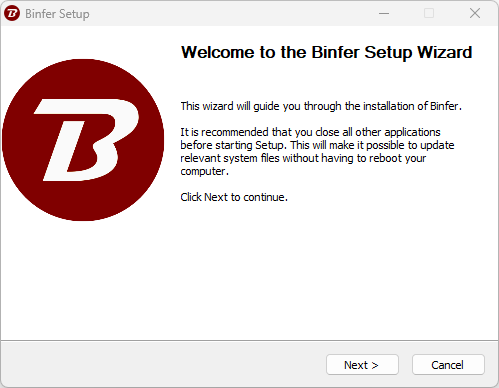Installing in Windows - Desktop
Binfer Desktop installation steps
Port: Automatically installs on port 1212.
- Download Windows desktop based installer.
- Double click the installer file.
- Allow Binfer installer to run, if any security prompt appears. Click More info and then click Run anyway on the next screen.
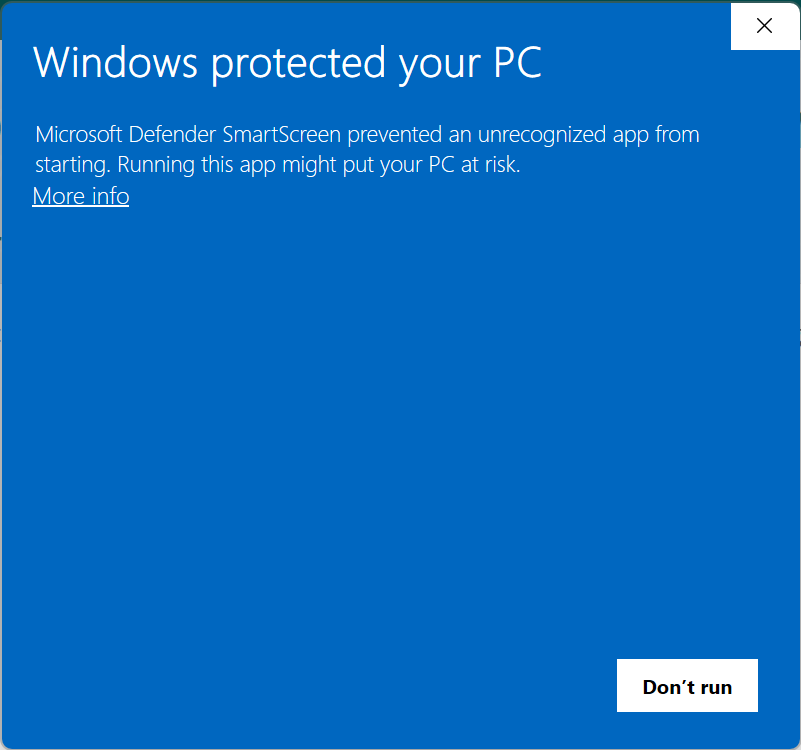
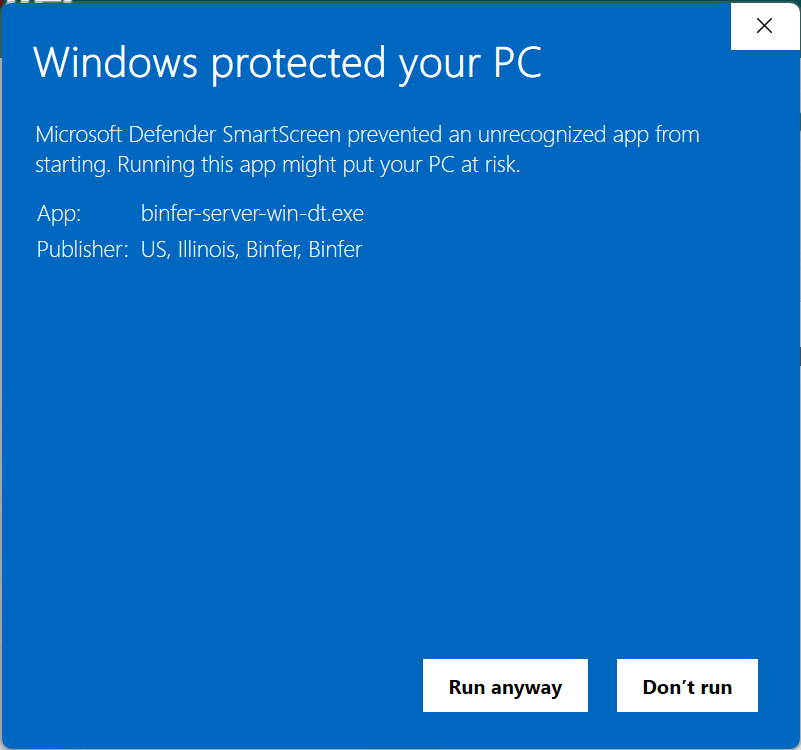 .
.
- Click Next.
- Accept the default location or enter another location where Binfer should be installed and click Install.
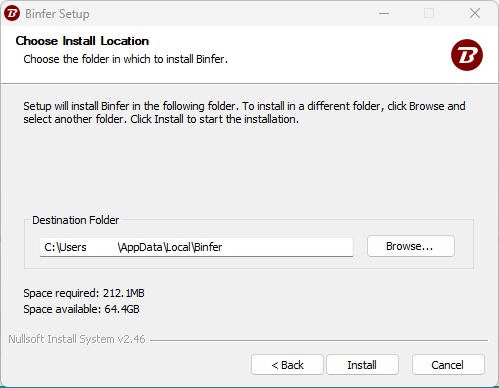
Installation location cannot contain spaces.
- Binfer will be installed as an application. Binfer application will launch and the first time configuration view will open.
- Continue with Setup.