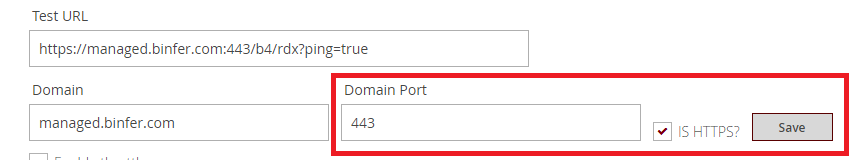Deploying Behind Caddy
This guide is mainly for On-Prem server mode. Follow the instructions below to set up Binfer behind the Caddy HTTPS server.
- Set up a domain or a subdomain that can reach the Binfer server.
- Download and unzip the Caddy package from https://www.binfer.com/downloads/6.0/binfer-caddy-setup.zip
- Create a folder called Caddy under the C: drive and move the unzipped files there.
- Edit the file called Caddyfile and replace xxx.xxx.com with your domain or subdomain and 8080 with the Binfer port.
- Run start.bat to test Caddy and generate SSL certificates for the specified domain.
- Connect to the domain locally and check for a lock icon or https:// in the browser. Example: https://[domain]/b6/manage.
- Close the command prompt window to stop Caddy.
- Run installService.bat as administrator to set up Caddy as a service.
- Open Services as administrator and start the Caddy Web Server service.
- In Binfer click on top right menu > SETTINGS > NETWORK.
- Enter 443 as the domain port and check the IS HTTPS? Checkbox.
- Click SAVE.
- Verify the test URL in a browser.